🧑🎓Career Preparation Program
Best Website Design Training Institute In Delhi

14+ Years
Industry Mentors
7500+ Trainees
450+ Batches
An Overview of the Web Design Course
Welcome to our Web Design Course! In today’s digital age, having a strong online presence is crucial for businesses and individuals alike. We have designed this comprehensive course to equip you with the knowledge, skills, and tools necessary to create stunning, user-friendly websites that stand out in a crowded online marketplace.
Course Description:
Our Web Design Course offers an in-depth exploration of essential web design principles and practices. Regardless of your experience level—whether you’re a complete beginner, a business owner, or a seasoned professional—this course provides everything you need to design effective and visually appealing websites that resonate with your target audience.
What you’ll learn:
- Introduction to Web Design: Discover the basics of web design and understand its significance in the digital landscape.
- HTML & CSS Fundamentals: Learn the core languages of web development and how to structure and style web pages effectively.
- Responsive Design: Master techniques for creating websites that look excellent and function well on any device, from desktops to smartphones.
- User Experience (UX) Principles: Understand how to design with the user in mind, ensuring a seamless and enjoyable browsing experience.
- Design Tools and Software: Get hands-on experience with popular design tools like Adobe XD, Figma, and more to bring your ideas to life.
- Web Accessibility: Learn best practices for making your websites accessible to all users, including those with disabilities.
- SEO Basics for Web Designers: Explore how to optimise your designs for search engines to improve online visibility.
- Portfolio Development: Create a professional portfolio that showcases your skills and projects to potential employers or clients.
Why Enrol in This Course?
- Hands-on Projects: To improve your skills and confidence, participate in practical exercises and real-world projects.
- Expert Instruction: Learn from experienced web designers who provide personalised feedback and valuable insights.
- Networking Opportunities: Connect with fellow students and industry professionals to exchange knowledge and inspiration.
- Flexible Learning: Access course materials anytime, anywhere, allowing you to learn at your own pace.
Who Should Take This Course?
- Aspiring web designers looking to start a career in this exciting field.
- Entrepreneurs and business owners aim to enhance their online visibility.
- Marketing professionals aim to deepen their comprehension of web design principles.
- Anyone seeking to acquire practical skills for crafting stunning and useful websites is welcome.
Get Started Today!
Join us in this exciting journey to master web design! Enrol now and unlock the potential to elevate your design skills, enhance your career opportunities, and create impactful digital experiences. Whether you’re just starting or looking to refine your skills, this course is your gateway to the world of web design!
Module 1: Introduction to WordPress
- What is WordPress?
- Importance of WordPress in Web Development
- Understanding the WordPress Ecosystem
- Differences Between WordPress.org and WordPress.com
- Overview of WordPress Themes and Plugins
- Setting Up Your First WordPress Site (Installation Guide)
Module 2: Getting Started with WordPress
- Navigating the WordPress Dashboard
- Understanding posts vs. pages
- Managing media: uploading and editing images and files
- Adapting site settings and permalinks
- Managing User Roles and Permissions
- Hands-On Activity: Create Your First Blog Post
Module 3: Themes Selection and Customisation
- Overview of WordPress Themes
- How to Choose the Right Theme for Your Site
- Installing and activating themes
- Customising Theme Settings via Customiser
- Introduction to Page Builders (Elementor, Beaver Builder)
- Practical Exercise: Customising a Theme to Fit Your Brand
Module 4: Essential Plugins for WordPress
- What Are Plugins? Understanding Their Purpose
- Recommended Essential Plugins for SEO, Security, and Performance
- How to Install and Configure Plugins
- Using Page Builders for Advanced Layouts
- Managing and updating plugins
- Activity: Enhance Your Site with Plugins
Module 5: WordPress content management
- Creating and Organising Content: Categories and Tags
- Using the Gutenberg Block Editor
- Embedding Media: Images, Videos, and Galleries
- Content creation best practices
- Scheduling posts and managing comments
- Hands-On Project: Develop a Content Strategy for Your WordPress Site
Module 6: SEO and Analytics for WordPress
- SEO Fundamentals: Importance for WordPress Sites
- Setting Up and Configuring Yoast SEO Plugin
- Creating SEO-Friendly Content
- Understanding Google Analytics: Installation and Setup
- Analysing Site Performance and Traffic
- Practical Exercise: Optimizing Content and Analyzing Traffic
Module 7: Enhancing the User Experience
- Importance of Responsive Design: Mobile Optimisation
- Improving Site Speed: Tools and Techniques
- Adding contact forms and surveys (using plugins)
- Understanding accessibility guidelines
- Creating intuitive navigation: menus and widgets
- Activity: Evaluate and improve your site’s user experience.
Module 8: Security and Maintenance
- Website security is important.
- Best Practices for Securing Your WordPress Site
- Strategies and tools for regular backups
- Keeping WordPress, themes, and plugins updated
- Troubleshooting common WordPress issues
- Hands-On Activity: Perform a Security Audit on Your Site
Module 9: Final Project
- Capstone Project: Build a Comprehensive WordPress Site
- Planning and Designing Your Website
- Implementing all of the skills learned throughout the course
- You are presenting your WordPress project to the class.
- Course Wrap-Up
- Course Review and Key Takeaways
- Feedback Session
- Certification Preparation
- Resources for Ongoing Support and Learning
By the end of this course, you will have a comprehensive understanding of WordPress and the practical skills required to create and manage your own WordPress websites. We look forward to guiding you on this exciting digital journey!

Iqubal Hussain
Welcome! I’m Iqubal Hussain, dedicated to empowering students with essential tech skills. With years of experience, I make complex concepts engaging. Our mission is to provide quality education in coding, digital marketing, and computer technology. Join us to unlock your potential!
Sana Fatima ⭐⭐⭐⭐⭐
Sonu Bajaj ⭐⭐⭐⭐⭐
As Thomas pointed out, Chegg’s survey appears more like a scorecard that details obstacles and challenges that the current university undergraduate student population is going through in their universities and countries
Priya Kumari ⭐⭐⭐⭐⭐
I can confidently say, this is the best web training institute in Delhi in terms of training quality & the way of teaching. Iqubal Sir is very nice to explain topics in a very easy way to make everyone understand, he gives live examples of almost each & every topic in Digital Marketing. Thanks.
TECHPILOTS GRADUATES HAVE BEEN HIRED BY









Shan Chaudhary ⭐⭐⭐⭐⭐
Excellent Trainer in Samantus Web Training Institute. He is too good to elaborate topics in digital marketing. I was nothing before joining this institute, I mean I didn’t know anything about digital Marketing & Web Designing before joining this institute but now I can easily create website and can do digital marketing to promote my websites I am very happy to get Iqubal Sir who made my career in digital marketing. Thanks to Samantus Web Training Institute & specially thanks to Iqubal Sir.